Ben and August’s Extended Editor (BEEMOD) & BEE2
Quote from wildgoosespeeder on October 5, 2013, 12:26 amSpacing was brought up by the author himself. I just haven't gotten around to returning it back to its normal. That was first when I was fiddling around with his current stuff (interface) before getting down to the nitty gritty (code) to get an idea what I was in for.
Spacing was brought up by the author himself. I just haven't gotten around to returning it back to its normal. That was first when I was fiddling around with his current stuff (interface) before getting down to the nitty gritty (code) to get an idea what I was in for. ![]()
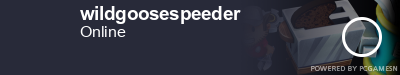
Click my Steam Profile image to view my Portal 2 Workshop!
Single Player Tests - Excellent Partnership (Coop) - Single Player BEE Mod Tests
Quote from Skotty on October 29, 2013, 10:31 amNice stuff you have done there. But next time it would be at least very nice to read my name somewhere in the credits. I just found out my stuff is used here by a random PM.
Nice stuff you have done there. But next time it would be at least very nice to read my name somewhere in the credits. I just found out my stuff is used here by a random PM.
Quote from nada on November 15, 2013, 9:49 pmHi.
Your mod is really interesting and amazing.I've seen videos and images with bee2 installed and working
but in my case it does not works as expected.The problem is that items in panel does not appear so i cannot drag nothing into the palette,everything else works(i can extract premade palettes,save palette and styles are functional).
Any idea,suggestion to solve this issue?
Thanks for reading.
Hi.
Your mod is really interesting and amazing.I've seen videos and images with bee2 installed and working
but in my case it does not works as expected.
The problem is that items in panel does not appear so i cannot drag nothing into the palette,everything else works(i can extract premade palettes,save palette and styles are functional).
Any idea,suggestion to solve this issue?
Thanks for reading.
Quote from DJ Goo on November 17, 2013, 2:08 amThis mod is brilliant but i was thinking instead of having a scroll bar or at leased to tide us over is there any way to edit the pallet without exiting the editor, thanks
This mod is brilliant but i was thinking instead of having a scroll bar or at leased to tide us over is there any way to edit the pallet without exiting the editor, thanks
Quote from TeamSpen210 on November 17, 2013, 3:59 amNada: Try switching your style to something other than "Original Portal 2" or "BEEMOD 1.05", to "Clean" or something else. They might not be set to have any new items.
DJ Goo: the configuration file that the BEE2 edits to change the palette is only loaded during the game startup, so the game must be restarted for changes to take effect. It's theoretically possible to change styles without restarting, but even that wouldn't work very well and would require a lot of work.
Nada: Try switching your style to something other than "Original Portal 2" or "BEEMOD 1.05", to "Clean" or something else. They might not be set to have any new items.
DJ Goo: the configuration file that the BEE2 edits to change the palette is only loaded during the game startup, so the game must be restarted for changes to take effect. It's theoretically possible to change styles without restarting, but even that wouldn't work very well and would require a lot of work.
[spoiler]- BEE2 Addons | (BEE2)
- Hammer Addons
Maps:
- Crushed Gel
- Gel is Not Always Helpful[/spoiler]
Quote from nada on November 18, 2013, 1:17 pmTeamSpen210: Thanks for you help, but, i have changed the settings in all possible ways, not working
TeamSpen210: Thanks for you help, but, i have changed the settings in all possible ways, not working
Quote from BenVlodgi on December 22, 2013, 8:04 pmSkotty wrote:Nice stuff you have done there. But next time it would be at least very nice to read my name somewhere in the credits. I just found out my stuff is used here by a random PM.Hey Skotty, I did use some resources you uploaded for things like HEPs, and maybe even others, I know your name is listed on the website, but it may not be listed in the readme, I'll be sure to add it if it isn't.
Hey Skotty, I did use some resources you uploaded for things like HEPs, and maybe even others, I know your name is listed on the website, but it may not be listed in the readme, I'll be sure to add it if it isn't.
Quote from Instantiation on February 22, 2014, 4:43 pmSome people wouldn't want the logical entities to support signage. I'd have to disagree:
Anyway, thanks so much for making this. I finally installed BEEMOD today. Huge improvement. Needed doors. Got more than I bargained for, but in a good way.
A quick question: how do I make a one-way door, that only opens from the one side? A multi trigger is really close to ideal, but the player can just walk at the door from the wrong side and open it. I tried some logic with triggers (one on either side of door), the exit-side trigger is connected to a NOT gate, other trigger and NOTgate are connected to and gate, AND gate connected to door. Buuuut the door seems to stay open.
Some people wouldn't want the logical entities to support signage. I'd have to disagree:
Anyway, thanks so much for making this. I finally installed BEEMOD today. Huge improvement. Needed doors. Got more than I bargained for, but in a good way.
A quick question: how do I make a one-way door, that only opens from the one side? A multi trigger is really close to ideal, but the player can just walk at the door from the wrong side and open it. I tried some logic with triggers (one on either side of door), the exit-side trigger is connected to a NOT gate, other trigger and NOTgate are connected to and gate, AND gate connected to door. Buuuut the door seems to stay open.
Quote from TeamSpen210 on February 22, 2014, 4:55 pmYou could try adding a trigger multiple on the side that you want the player to be able to enter through (on the neighbouring block), invisibly connected to the door. Doors have an inbuilt trigger that prevents them from closing if players or objects obstruct them. This means that the door will stay open when the player walks from the trigger through the door.
I also have an item I made (antline magnet), which lets you put signage like that, but facing outward. It lets you fit 8 checkmarks with signs into one block.
You could try adding a trigger multiple on the side that you want the player to be able to enter through (on the neighbouring block), invisibly connected to the door. Doors have an inbuilt trigger that prevents them from closing if players or objects obstruct them. This means that the door will stay open when the player walks from the trigger through the door.
I also have an item I made (antline magnet), which lets you put signage like that, but facing outward. It lets you fit 8 checkmarks with signs into one block.
[spoiler]- BEE2 Addons | (BEE2)
- Hammer Addons
Maps:
- Crushed Gel
- Gel is Not Always Helpful[/spoiler]

