Color Correction .raw file
Quote from Ace Ryder on May 29, 2014, 6:25 pmDoes anyone know where the .raw file saves after you make a color correction in -tools mode? I found the original file itself, but I need the raw file for it to actually work in game. I ran a system search, no results. Worried it's not creating the file...(please don't say "use the global_ents instance")
Does anyone know where the .raw file saves after you make a color correction in -tools mode? I found the original file itself, but I need the raw file for it to actually work in game. I ran a system search, no results. Worried it's not creating the file...(please don't say "use the global_ents instance")
Quote from HMW on May 31, 2014, 6:40 amThey are saved in "materials/correction" by default, and will have the same name as the .vcc file you saved, but with a "raw" extension.
(There is also a duplicate file called "whatever.pwl.raw". I don't know what purpose those files serve, but I usually include them into the map's embedded content just to be sure.)The color_correction entity in your map needs the full path relative to your game directory, including "materials".
They are saved in "materials/correction" by default, and will have the same name as the .vcc file you saved, but with a "raw" extension.
(There is also a duplicate file called "whatever.pwl.raw". I don't know what purpose those files serve, but I usually include them into the map's embedded content just to be sure.)
The color_correction entity in your map needs the full path relative to your game directory, including "materials".
Other Portal 2 maps: Medusa Glare
Portal 1 maps: Try Anything Twice | Manic Mechanic
Quote from Ace Ryder on May 31, 2014, 7:02 amThe place they are saving for me is as follows: C:SteamLibrarySteamAppscommoncontentportal2_dlc2materialsrccorrection. In this folder there are no .raw files accompanied with the .vcc file I created. I have checked the materials/correction folders of the portal2 folder, the portal 2 dlc1 folder, and the portal 2 dlc2 folder as well. None had anything.
UPDATE: It is in fact where it was being saved that caused the raw file to not exist. I changed the path to C:SteamLibrarySteamAppscommonPortal 2portal2materialscorrection when saving the color correction, and the .raw file was created.
The place they are saving for me is as follows: C:SteamLibrarySteamAppscommoncontentportal2_dlc2materialsrccorrection. In this folder there are no .raw files accompanied with the .vcc file I created. I have checked the materials/correction folders of the portal2 folder, the portal 2 dlc1 folder, and the portal 2 dlc2 folder as well. None had anything.
UPDATE: It is in fact where it was being saved that caused the raw file to not exist. I changed the path to C:SteamLibrarySteamAppscommonPortal 2portal2materialscorrection when saving the color correction, and the .raw file was created.
![]()
Quote from Ace Ryder on May 31, 2014, 11:35 pmActually now I'm having an issue packing it in to my map with pakrat. I am able to pack custom music, but not this new colorcorrection. Any help on that?
Actually now I'm having an issue packing it in to my map with pakrat. I am able to pack custom music, but not this new colorcorrection. Any help on that?
Quote from Ace Ryder on June 1, 2014, 1:39 amOk... this is almost like a "let's-guide" now.
Apparently, if you click "add" on pakrat, and navigate to the folder with the color correction, and make sure it's checking for all file types, you can add all the files related to the new color correction. Then it will ask you if you want the paths to be set, and you press "Yes to all". After saving the BSP it should now have all the color corrections ready to be distributed.
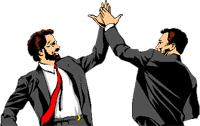
Ok... this is almost like a "let's-guide" now.
Apparently, if you click "add" on pakrat, and navigate to the folder with the color correction, and make sure it's checking for all file types, you can add all the files related to the new color correction. Then it will ask you if you want the paths to be set, and you press "Yes to all". After saving the BSP it should now have all the color corrections ready to be distributed.
![]()
![]()
Quote from HMW on June 6, 2014, 5:45 amYeah, Pakrat probably doesn't recognise the .raw as a file type that you might want to include, so you have to select it manually.
I'm glad to hear you got it to work!
Yeah, Pakrat probably doesn't recognise the .raw as a file type that you might want to include, so you have to select it manually.
I'm glad to hear you got it to work!
Other Portal 2 maps: Medusa Glare
Portal 1 maps: Try Anything Twice | Manic Mechanic
