Felix Griffin's Editor Mod (FGEMOD)
Quote from Bisqwit on June 29, 2013, 8:19 pmFelixGriffin wrote:About the triggers: but I would also need the once/multiple selection, or a way to disable the triggers.The on/off trigger can always be connected to sufficient logic elements that do the job.
To convert a multiple-trigger into an once-trigger (enable once, disable never):
Connect the trigger into an OR gate. Connect the OR gate into laser emitter that starts disabled, pointed towards a laser receiver. Connect the laser receiver into the OR gate. Connect the laser receiver into the action element.To disable a trigger:
Connect the input that disables the trigger into the action element (possibly NOTting it beforehand), along with the trigger's signal. Both inputs must be enabled for the action to get signal; the trigger alone won't do anything.Combination -- to convert a multiple-trigger into another type of once-trigger (enable once, immediately disable, and never enable again):
Connect the trigger into the action element. Connect the trigger also into an OR gate. Connect the OR gate into laser emitter #1 that starts disabled. Point emitter #1 towards laser receiver #1. Connect receiver #1 into OR gate.
Connect receiver #1 into laser emitter #2 that starts enabled. Point emitter #2 towards laser receiver #2. Connect receiver #2 into action element.(You can create an OR gate from two laser emitters aimed at a single laser relay.)
Illustrations:
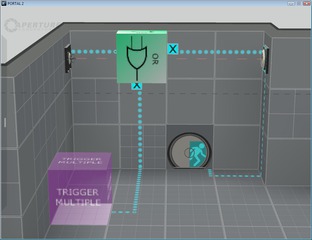
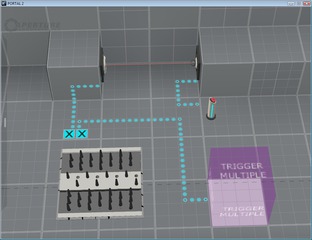
(I'm not using BEEMOD's NOT gates, because they're buggy. For example, try connecting a NOT gate into an angled panel configured at 90 degrees. Look at what it did to the panel. The OR and AND gates work just fine.)
The on/off trigger can always be connected to sufficient logic elements that do the job.
To convert a multiple-trigger into an once-trigger (enable once, disable never):
Connect the trigger into an OR gate. Connect the OR gate into laser emitter that starts disabled, pointed towards a laser receiver. Connect the laser receiver into the OR gate. Connect the laser receiver into the action element.
To disable a trigger:
Connect the input that disables the trigger into the action element (possibly NOTting it beforehand), along with the trigger's signal. Both inputs must be enabled for the action to get signal; the trigger alone won't do anything.
Combination -- to convert a multiple-trigger into another type of once-trigger (enable once, immediately disable, and never enable again):
Connect the trigger into the action element. Connect the trigger also into an OR gate. Connect the OR gate into laser emitter #1 that starts disabled. Point emitter #1 towards laser receiver #1. Connect receiver #1 into OR gate.
Connect receiver #1 into laser emitter #2 that starts enabled. Point emitter #2 towards laser receiver #2. Connect receiver #2 into action element.
(You can create an OR gate from two laser emitters aimed at a single laser relay.)
Illustrations: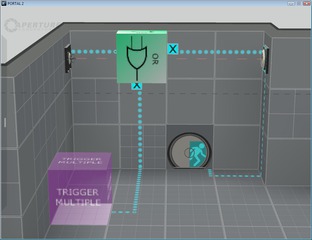
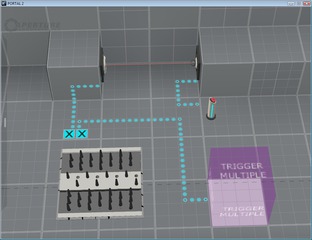
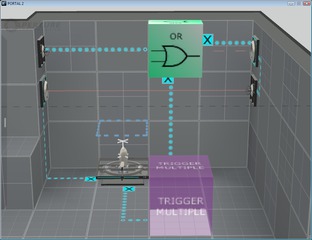
(I'm not using BEEMOD's NOT gates, because they're buggy. For example, try connecting a NOT gate into an angled panel configured at 90 degrees. Look at what it did to the panel. The OR and AND gates work just fine.)
Quote from FelixGriffin on June 30, 2013, 10:06 amThere's also a monostable in the FGEMOD that's a less-expensive way of making a trigger_once.
But yeah, I was thinking about being able to run antlines back into the trigger to enable/disable it. But that would cause some strange problems: if you connect a logic gate to a trigger, which is supposed to be the input and which is supposed to be the output?
There's also a monostable in the FGEMOD that's a less-expensive way of making a trigger_once. ![]()
But yeah, I was thinking about being able to run antlines back into the trigger to enable/disable it. But that would cause some strange problems: if you connect a logic gate to a trigger, which is supposed to be the input and which is supposed to be the output?
Quote from Bisqwit on June 30, 2013, 10:54 amFelixGriffin wrote:There's also a monostable in the FGEMOD that's a less-expensive way of making a trigger_once.Ah. I have not yet studied how the fg-logic elements work.
Quote:But yeah, I was thinking about being able to run antlines back into the trigger to enable/disable it. But that would cause some strange problems: if you connect a logic gate to a trigger, which is supposed to be the input and which is supposed to be the output?Well, if you wanted to do that, you could do what the logic elements themselves do: Distinguish connections into them and connections from them. I.e. the order in which the connection is established.
Btw, how's the circular-window glass panel going? I'm trying to make it myself, but I can't quite figure out how the system works. For example, how to copy the thing from sp_a1_intro6.bsp . Hammer isn't even starting for me; not that I even know how to use it, or whether it is relevant to the solution or not. In gcfscape I see there are several vmt and vtf files in materials/glass/ , but I have no way of knowing what they all are. I am also inspecting your breakglass.vmf, but I have no idea why it includes so many textures and what's the purpose of all that.
EDIT: Here's my attempt. To use, replace breakglass.vmf with this. http://bisqwit.iki.fi/kala/ptal2/glassp ... le_wip.vmf
It is rather crude so far (but works). I don't know how to do stuff.
One particular problem is that the hole-carving process created a lot of internal edges in the glass. It is not seen well in the screenshot, but it looks a bit shattered as a consequence. I don't know how to fix it.
EDIT (3 hours later): I think I'm done. The hole is a little smaller than in the in-game model (I just wanted to make sure you can't pull a cube through*), but it looks nice and works fine.Now the only thing that remains is to use ButtonType to make this an alternative to the breakable glass.
*) In coop, this cannot be avoided. Read [1] for details.
EDIT: Two hours later, the hole is now bigger. I made it so that one can choose whether to use the smaller or the larger hole in the glass panel.
Associated files:
http://bisqwit.iki.fi/kala/ptal2/bisqwi ... maller.vmf
http://bisqwit.iki.fi/kala/ptal2/bisqwi ... larger.vmf
Ah. I have not yet studied how the fg-logic elements work.
Well, if you wanted to do that, you could do what the logic elements themselves do: Distinguish connections into them and connections from them. I.e. the order in which the connection is established.
Btw, how's the circular-window glass panel going? I'm trying to make it myself, but I can't quite figure out how the system works. For example, how to copy the thing from sp_a1_intro6.bsp . Hammer isn't even starting for me; not that I even know how to use it, or whether it is relevant to the solution or not. In gcfscape I see there are several vmt and vtf files in materials/glass/ , but I have no way of knowing what they all are. I am also inspecting your breakglass.vmf, but I have no idea why it includes so many textures and what's the purpose of all that.
EDIT: Here's my attempt. To use, replace breakglass.vmf with this. http://bisqwit.iki.fi/kala/ptal2/glassp ... le_wip.vmf
It is rather crude so far (but works). I don't know how to do stuff.
One particular problem is that the hole-carving process created a lot of internal edges in the glass. It is not seen well in the screenshot, but it looks a bit shattered as a consequence. I don't know how to fix it.
EDIT (3 hours later): I think I'm done. The hole is a little smaller than in the in-game model (I just wanted to make sure you can't pull a cube through*), but it looks nice and works fine.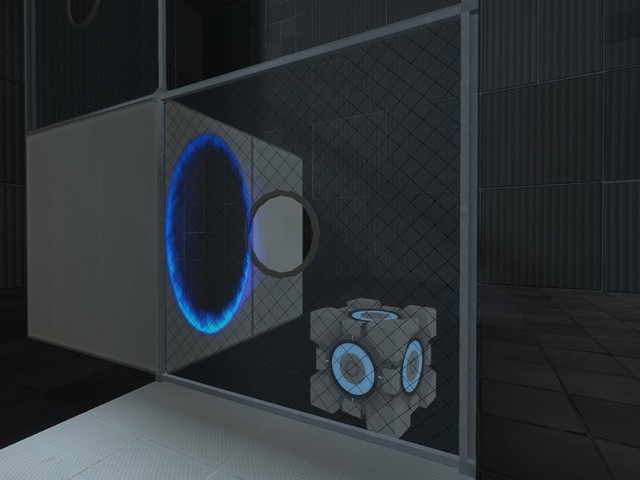
Now the only thing that remains is to use ButtonType to make this an alternative to the breakable glass.
*) In coop, this cannot be avoided. Read [1] for details.
EDIT: Two hours later, the hole is now bigger. I made it so that one can choose whether to use the smaller or the larger hole in the glass panel.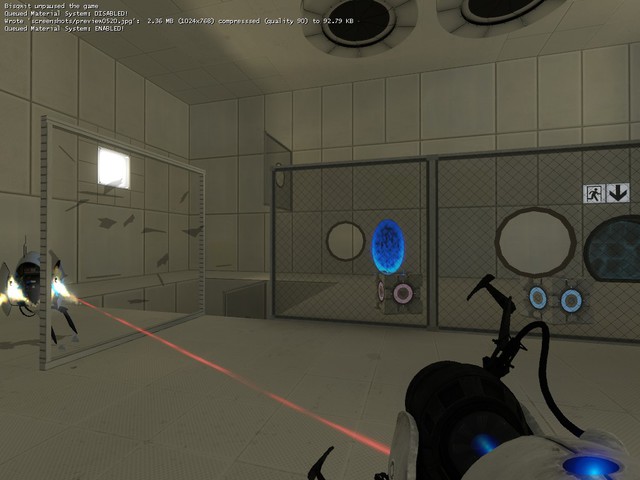
Associated files:
http://bisqwit.iki.fi/kala/ptal2/bisqwi ... maller.vmf
http://bisqwit.iki.fi/kala/ptal2/bisqwi ... larger.vmf
Quote from SjorsMaster on July 1, 2013, 1:55 pmPLease make a setup video, or ill will make a video whats going wrong at me.
Or make a installer please

PLease make a setup video, or ill will make a video whats going wrong at me.
Or make a installer please 

Quote from FelixGriffin on July 1, 2013, 5:44 pmBisquit: Wow, did you make that with brushwork?! There's a model for that that will make it much easier, which you can use with a phys_convert if you want the glass tobe breakable.
Sjors: What happens when you try to use it? Does the console window show up correctly?
Bisquit: Wow, did you make that with brushwork?! There's a model for that that will make it much easier, which you can use with a phys_convert if you want the glass tobe breakable.
Sjors: What happens when you try to use it? Does the console window show up correctly?
Quote from Bisqwit on July 1, 2013, 6:11 pmFelixGriffin wrote:Bisquit: Wow, did you make that with brushwork?! There's a model for that that will make it much easier, which you can use with a phys_convert if you want the glass tobe breakable.Couldn't find the model, so I made it from primitives.
I began by making a glass panel in puzzlemaker, saving and building, and then taking the vmf file for the entire chamber in Hammer and deleting everything but the glass panel (which involved a lot of clicking and hitting "Delete", as I have not yet figured out how to select regions). Then I edited the panel.
(The puzzlemaker constructs glass panels from a dozen or so different vmf files, and I couldn't figure out myself how to combined them into a working and tidy glass panel, so I let the editor do the job.)
As a consequence, it is crafted exactly from the same pattern of styles as the other standard glass panels, which is good.And as I said earlier, unreleased = doesn't exist, and I haven't seen anyone releasing this item before, so I had to do it myself.
As for the glass being breakable, it would involve the plastic ring becoming a physics object and dropping to the ground, which might be difficult to handle... And is not quite the point of this object.
Couldn't find the model, so I made it from primitives.
I began by making a glass panel in puzzlemaker, saving and building, and then taking the vmf file for the entire chamber in Hammer and deleting everything but the glass panel (which involved a lot of clicking and hitting "Delete", as I have not yet figured out how to select regions). Then I edited the panel.
(The puzzlemaker constructs glass panels from a dozen or so different vmf files, and I couldn't figure out myself how to combined them into a working and tidy glass panel, so I let the editor do the job.)
As a consequence, it is crafted exactly from the same pattern of styles as the other standard glass panels, which is good.
And as I said earlier, unreleased = doesn't exist, and I haven't seen anyone releasing this item before, so I had to do it myself.
As for the glass being breakable, it would involve the plastic ring becoming a physics object and dropping to the ground, which might be difficult to handle... And is not quite the point of this object.
Quote from FelixGriffin on July 1, 2013, 7:01 pmThere's an entity called phys_convert to do exactly that for you, it causes an arbitrary object to become physically simulated at some point. There's an instance somewhere in the Other Files section here for a glass panel with a hole also, I think Jose made it a while ago. They're really annoying to build by hand, as I'm sure you know by now.
There's an entity called phys_convert to do exactly that for you, it causes an arbitrary object to become physically simulated at some point. There's an instance somewhere in the Other Files section here for a glass panel with a hole also, I think Jose made it a while ago. They're really annoying to build by hand, as I'm sure you know by now.
Quote from Bisqwit on July 1, 2013, 7:06 pmThanks for the tip about phys_convert.
FelixGriffin wrote:There's an instance somewhere in the Other Files section here for a glass panel with a hole also, I think Jose made it a while ago.And you never mentioned this to me when I wishlisted the object...
FelixGriffin wrote:They're really annoying to build by hand, as I'm sure you know by now.Actually if you don't count the fact that anything is annoying with Hammer, it wasn't that particularly difficult. Mind you, this was the first thing I have ever done with Hammer, so most of the time elapsed was spent in learning and unrelated pursuits.
Thanks for the tip about phys_convert.
And you never mentioned this to me when I wishlisted the object...
Actually if you don't count the fact that anything is annoying with Hammer, it wasn't that particularly difficult. Mind you, this was the first thing I have ever done with Hammer, so most of the time elapsed was spent in learning and unrelated pursuits.
Quote from FelixGriffin on July 1, 2013, 11:06 pmI just found it in my instances folder earlier today.
I just found it in my instances folder earlier today. ![]()
Quote from SjorsMaster on July 2, 2013, 4:27 amPLease help me:
Heres a video,
WARRING! THE SOUNDS GOING NOT CORRECTLY! I have a bad recorder.
http://www.youtube.com/watch?v=GE5SZgNjPY0&feature=youtu.be
http://www.youtube.com/watch?v=GE5SZgNj ... e=youtu.be
PLease help me:
Heres a video,
WARRING! THE SOUNDS GOING NOT CORRECTLY! I have a bad recorder.
http://www.youtube.com/watch?v=GE5SZgNjPY0&feature=youtu.be
http://www.youtube.com/watch?v=GE5SZgNj ... e=youtu.be
