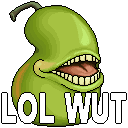Forum Navigation
hammer.exe - Application Error
#1 · January 8, 2008, 3:48 pm
#2 · January 8, 2008, 3:56 pm
#3 · January 8, 2008, 4:31 pm
#4 · January 8, 2008, 5:01 pm
[Important Threads] Forum Rules | Welcome to the new Thinking With Portals
Please do not Private Message me for assistance. Post a thread if you have questions or concerns.
If you need to contact the staff privately, contact the Global Moderators via Discord.
Please do not Private Message me for assistance. Post a thread if you have questions or concerns.
If you need to contact the staff privately, contact the Global Moderators via Discord.
#5 · January 8, 2008, 5:24 pm
#6 · January 8, 2008, 5:40 pm
Currently working on Darksiders 3.
#7 · January 8, 2008, 5:53 pm
#8 · January 8, 2008, 5:56 pm
[Important Threads] Forum Rules | Welcome to the new Thinking With Portals
Please do not Private Message me for assistance. Post a thread if you have questions or concerns.
If you need to contact the staff privately, contact the Global Moderators via Discord.
Please do not Private Message me for assistance. Post a thread if you have questions or concerns.
If you need to contact the staff privately, contact the Global Moderators via Discord.
#9 · January 8, 2008, 6:59 pm
#10 · January 8, 2008, 7:46 pm
http://interitus.deviantart.com