Portal 2 overlay texture mask
Quote from TwoKrazy on July 15, 2021, 5:48 pmIs there a way to make an overlay mask out a part of the texture underneath it so it looks like a hole in the texture? Like let's say I took this texture:
and made it an overlay in my Hammer map. I'd want the texture underneath the overlay to be transparent where the white part is, so it looks like a circular hole in the texture. Is this possible? If so, what would I need to put in the VMT in order for this to work?
Is there a way to make an overlay mask out a part of the texture underneath it so it looks like a hole in the texture? Like let's say I took this texture:
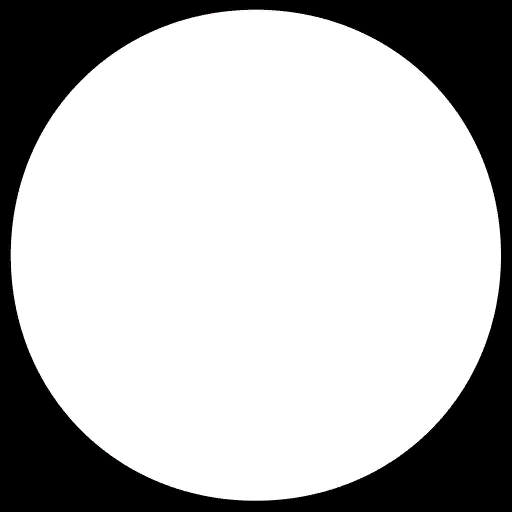
and made it an overlay in my Hammer map. I'd want the texture underneath the overlay to be transparent where the white part is, so it looks like a circular hole in the texture. Is this possible? If so, what would I need to put in the VMT in order for this to work?
