"We are unable to query Steam..." Error
Quote from wildgoosespeeder on May 21, 2014, 10:48 pmhttp://i.imgur.com/URixjZU.jpg
Anyone experiencing this error please let me know. It is affecting only some users because Lpfreaky90 is reporting no issues. Here is a list of threads I found where people are currently experiencing the same issue:
http://www.steamcommunity.com/app/620/discussions/0/522728001004659290
http://www.steamcommunity.com/app/620/discussions/0/522728000979796295
http://www.steamcommunity.com/app/620/discussions/0/522728000875917206
http://i.imgur.com/URixjZU.jpg
Anyone experiencing this error please let me know. It is affecting only some users because Lpfreaky90 is reporting no issues. Here is a list of threads I found where people are currently experiencing the same issue:
http://www.steamcommunity.com/app/620/discussions/0/522728001004659290
http://www.steamcommunity.com/app/620/discussions/0/522728000979796295
http://www.steamcommunity.com/app/620/discussions/0/522728000875917206

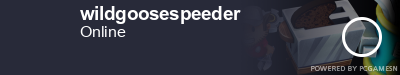
Click my Steam Profile image to view my Portal 2 Workshop!
Single Player Tests - Excellent Partnership (Coop) - Single Player BEE Mod Tests
Quote from RogerL on May 22, 2014, 9:29 amYeah, I'm having the same problem -- for the last 24 hours. I've tried changing the download server and the max pings/min. (which they suggest changing if you have this problem), but neither change helps.
Yeah, I'm having the same problem -- for the last 24 hours. I've tried changing the download server and the max pings/min. (which they suggest changing if you have this problem), but neither change helps.
Quote from Reflex F.N. on May 22, 2014, 3:33 pmI am encountering this error and I am finding it quite annoying.
I am encountering this error and I am finding it quite annoying.
Quote from Brumi on May 23, 2014, 5:57 amI've also been having this problem for a few days. Has it been fixed for any of you since then?
I've also been having this problem for a few days. Has it been fixed for any of you since then?
Quote from Reflex F.N. on May 23, 2014, 7:45 amBrumi wrote:I've also been having this problem for a few days. Has it been fixed for any of you since then?Unfortunately, I am still encountering this error. However, there is a method that should allow you to play community test chambers even with this annoying error.
1. Unsubscribe to the map that you want to play
2. Launch Portal 2
3. Select "Community Test Chambers"
4. Either choose "Play Single Player Chambers" or "Play Cooperative Chambers".
5. After you choose one of those, you should get a loading screen. After the loading finishes, you should get the extremely annoying error message.
6. After you get the error message, click on "BROWSE THE WORKSHOP".
7. Find the test chamber that you unsubscribed to in the first step, the test chamber you want to play.
8. After you find the test chamber, subscribe to it.
9. The test chamber you just subscribed to should appear in the list of test chambers while the error's text is still behind it.
10. Play the test chamber.
11. If you want to play another community test chamber, you have quit Portal 2 and follow these steps, again.
I know that I added too much details in these steps. However, I thought that I should just in case someone finds a difficulty in following these steps.
I hope this method was helpful, good luck.
Unfortunately, I am still encountering this error. However, there is a method that should allow you to play community test chambers even with this annoying error.
1. Unsubscribe to the map that you want to play
2. Launch Portal 2
3. Select "Community Test Chambers"
4. Either choose "Play Single Player Chambers" or "Play Cooperative Chambers".
5. After you choose one of those, you should get a loading screen. After the loading finishes, you should get the extremely annoying error message.
6. After you get the error message, click on "BROWSE THE WORKSHOP".
7. Find the test chamber that you unsubscribed to in the first step, the test chamber you want to play.
8. After you find the test chamber, subscribe to it.
9. The test chamber you just subscribed to should appear in the list of test chambers while the error's text is still behind it.
10. Play the test chamber.
11. If you want to play another community test chamber, you have quit Portal 2 and follow these steps, again. ![]()
I know that I added too much details in these steps. However, I thought that I should just in case someone finds a difficulty in following these steps.
I hope this method was helpful, good luck.
Quote from wildgoosespeeder on May 24, 2014, 1:14 amEarlier today, I was notified this issue has been resolved. Restart Portal 2 and see if everything is back to normal. It is for me along with other people that have been experiencing the issue.
Earlier today, I was notified this issue has been resolved. Restart Portal 2 and see if everything is back to normal. It is for me along with other people that have been experiencing the issue.
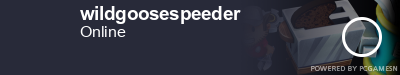
Click my Steam Profile image to view my Portal 2 Workshop!
Single Player Tests - Excellent Partnership (Coop) - Single Player BEE Mod Tests
Quote from Reflex F.N. on May 24, 2014, 2:17 amYes, it is working fine now. I just launched Portal 2 and everything looks fine.
Thank you for informing us.
Yes, it is working fine now. I just launched Portal 2 and everything looks fine.
Thank you for informing us. ![]()


