Sprouting leaks without changes to the map.
Quote from Samot on August 13, 2018, 7:19 pmI'm making a complex map and came nearly to the end, but then leaks started appearing where there were none before. Tracing them back I find there actually isn't a leak where indicated. And the leak indicator will change leaked objects and locations. I tried tracking the problem by deleting things in reverse order all the way back to where I knew the map worked. The map still showed I leaked. I tried opening up an autosaved backup map, and this worked. So I moved forward creating the level, saving a duplicates of the file as I proceeded. I reached a certain point where I need a very large room, 3000 x 3000 by 9000, and the leak appeared again, even though the room was created completely isolated from the rest of the working map, and it was completely sealed itself. I thought maybe there was a size limitation, so I systematically reduced the size and kept checking it. I got to the point where I completely deleted the separate room entirely, and my file still had leak issues! At this point I created a few backups of the working and in progress files, just to be safe. Unfortunately, one of the backup files that had been working suddenly had the same issue. At this point, I only have one copy that continues to work, and I can't risk changing it unless I open it, save as a separate file, then play with that one. So, what the hell is going on? What am I missing here? Is file size an issue? The BSP is 5,900 K. Please help, I'm so close to finishing this map that I can taste it.
I'm making a complex map and came nearly to the end, but then leaks started appearing where there were none before. Tracing them back I find there actually isn't a leak where indicated. And the leak indicator will change leaked objects and locations. I tried tracking the problem by deleting things in reverse order all the way back to where I knew the map worked. The map still showed I leaked. I tried opening up an autosaved backup map, and this worked. So I moved forward creating the level, saving a duplicates of the file as I proceeded. I reached a certain point where I need a very large room, 3000 x 3000 by 9000, and the leak appeared again, even though the room was created completely isolated from the rest of the working map, and it was completely sealed itself. I thought maybe there was a size limitation, so I systematically reduced the size and kept checking it. I got to the point where I completely deleted the separate room entirely, and my file still had leak issues! At this point I created a few backups of the working and in progress files, just to be safe. Unfortunately, one of the backup files that had been working suddenly had the same issue. At this point, I only have one copy that continues to work, and I can't risk changing it unless I open it, save as a separate file, then play with that one. So, what the hell is going on? What am I missing here? Is file size an issue? The BSP is 5,900 K. Please help, I'm so close to finishing this map that I can taste it.
Quote from ChickenMobile on August 30, 2018, 8:17 pmLeaks can be created by several things usually not obvious.
I suggest you use the vis group dialog to hide particular types of entities until you find the leaky culprit.Things like walls accidentally tied to entities or entity origins outside the map can create leaks.
Leaks can be created by several things usually not obvious.
I suggest you use the vis group dialog to hide particular types of entities until you find the leaky culprit.
Things like walls accidentally tied to entities or entity origins outside the map can create leaks.
Quote from Samot on September 9, 2018, 6:03 pmUPDATE: I ultimately couldn't figure out what the problem was, so I just started the entire map over again. When I got to the approximate same place as the first attempt, the problem showed up again. The only thing I can think of is there is just too much of one or more game elements and Hammer turns buggy at that point. So much so, that it even corrupts any file you work with after working on the problem level. I've had to completely rethink the ending of my level just so I can complete it. Very frustrating because I wanted the ending to be solving a more complex puzzle than I am going to have to settle for.
UPDATE: I ultimately couldn't figure out what the problem was, so I just started the entire map over again. When I got to the approximate same place as the first attempt, the problem showed up again. The only thing I can think of is there is just too much of one or more game elements and Hammer turns buggy at that point. So much so, that it even corrupts any file you work with after working on the problem level. I've had to completely rethink the ending of my level just so I can complete it. Very frustrating because I wanted the ending to be solving a more complex puzzle than I am going to have to settle for.
Quote from ChickenMobile on September 25, 2018, 2:41 amOne type of leak that always gets me is caused by radius culling. It's a button in the toolbar that has a red circle round a 'R'.
This button can also create a tonn of lag when moving through the 3D camera because it is constantly hiding and showing brushes/entities.Shame you had to redo your map. Leaks are always fixable.
One type of leak that always gets me is caused by radius culling. It's a button in the toolbar that has a red circle round a 'R'.
This button can also create a tonn of lag when moving through the 3D camera because it is constantly hiding and showing brushes/entities.
Shame you had to redo your map. Leaks are always fixable.
Quote from Samot on September 25, 2018, 9:40 am"Leaks are always fixable."
Not it this case. As mentioned, the leak showed up again when I did the map from scratch, and reached roughly the same spot in the map. Good news, however, is that making the map smaller, and rethinking the ending has worked. Now I only have to deal with my tanktrain issue, then the level will be complete. It'll be a few days before I can get to that, though. Thanks for your responses. Its nice to see somebody still supporting P2 mappers.
"Leaks are always fixable."
Not it this case. As mentioned, the leak showed up again when I did the map from scratch, and reached roughly the same spot in the map. Good news, however, is that making the map smaller, and rethinking the ending has worked. Now I only have to deal with my tanktrain issue, then the level will be complete. It'll be a few days before I can get to that, though. Thanks for your responses. Its nice to see somebody still supporting P2 mappers.
Quote from Kwinten on September 27, 2018, 2:50 amAs said by ChickenMobile, your leak can be only 2 things:
1- A hole in your geometry
Solution: Map/Load Pointfile, then look at the red line pointing at the hole's location. Unload pointfile once done2- Some entities's origin outside the map
Solution: Double click on a random entity / Edit / Selectall / delete the coordinates of the line "origin", so all the entities will have their default origin backQuote:even though the room was created completely isolated from the rest of the working map, and it was completely sealed itselfYou're typically struggling with the case N2
As said by ChickenMobile, your leak can be only 2 things:
1- A hole in your geometry
Solution: Map/Load Pointfile, then look at the red line pointing at the hole's location. Unload pointfile once done
2- Some entities's origin outside the map
Solution: Double click on a random entity / Edit / Selectall / delete the coordinates of the line "origin", so all the entities will have their default origin back
You're typically struggling with the case N2
Quote from Samot on September 29, 2018, 3:21 pmPossibly, but it seemed a real strange coincidence that some entities's origin got accidentally moved outside the map at approximately the same stage in the level development as the first attempt. Since I'm well beyond that now, I guess I'll never know for sure.
Possibly, but it seemed a real strange coincidence that some entities's origin got accidentally moved outside the map at approximately the same stage in the level development as the first attempt. Since I'm well beyond that now, I guess I'll never know for sure.
Quote from DaMaGepy on October 25, 2018, 9:52 pmSolved the problem? I usually make huge maps and keep mapping until hammer starts to give errors.
Sometimes even if I select all entity and set origin back to the center (rightclick, "Center origins", some still have their origin outside the map (when I accidentally move objects or entities they sometimes stay at the original position). So its a good way - as someone said - to hide all trigger and object/entity and only leave the playerstart. not even lights (compile with fullbright) and see if still leaks.
Also if too many solid object (even if far away from hammer's limit) can cause problem, so: convert some func_detail (you can group many) into a func_brush.
Solved the problem? I usually make huge maps and keep mapping until hammer starts to give errors. ![]()
Sometimes even if I select all entity and set origin back to the center (rightclick, "Center origins", some still have their origin outside the map (when I accidentally move objects or entities they sometimes stay at the original position). So its a good way - as someone said - to hide all trigger and object/entity and only leave the playerstart. not even lights (compile with fullbright) and see if still leaks.
Also if too many solid object (even if far away from hammer's limit) can cause problem, so: convert some func_detail (you can group many) into a func_brush.
Quote from Samot on November 4, 2018, 9:55 amKwinten06 wrote:As said by ChickenMobile, your leak can be only 2 things:1- A hole in your geometry
Solution: Map/Load Pointfile, then look at the red line pointing at the hole's location. Unload pointfile once done2- Some entities's origin outside the map
Solution: Double click on a random entity / Edit / Selectall / delete the coordinates of the line "origin", so all the entities will have their default origin backQuote:even though the room was created completely isolated from the rest of the working map, and it was completely sealed itselfYou're typically struggling with the case N2
Well, it did it to me again in an entirely new map. I'm attempting solution #2, but I'm clueless on what you mean by "delete the coordinates of the line "Origin". Could you please be more specific of the steps involved? Thanks.
1- A hole in your geometry
Solution: Map/Load Pointfile, then look at the red line pointing at the hole's location. Unload pointfile once done
2- Some entities's origin outside the map
Solution: Double click on a random entity / Edit / Selectall / delete the coordinates of the line "origin", so all the entities will have their default origin back
You're typically struggling with the case N2
Well, it did it to me again in an entirely new map. I'm attempting solution #2, but I'm clueless on what you mean by "delete the coordinates of the line "Origin". Could you please be more specific of the steps involved? Thanks.
Quote from ChickenMobile on November 4, 2018, 4:56 pmThe easiest way to find a leak is to load the pointfile and follow the red line. Map > Load Pointfile.
If you are specifically looking for something that has an origin outside the map: this is usually categorised by the pointfile line starting itself outside the map and circling aimlessly.
I think what Kwinten is saying to reset all origins of entities by deleting the origin key in the object properties window for all entities. Usually you have to turn off Smart Edit to do this.
e.g. in this picture turn off smart edit by pressing the button, select the 'origin' key and press delete to the right.
The easiest way to find a leak is to load the pointfile and follow the red line. Map > Load Pointfile.
If you are specifically looking for something that has an origin outside the map: this is usually categorised by the pointfile line starting itself outside the map and circling aimlessly.
I think what Kwinten is saying to reset all origins of entities by deleting the origin key in the object properties window for all entities. Usually you have to turn off Smart Edit to do this.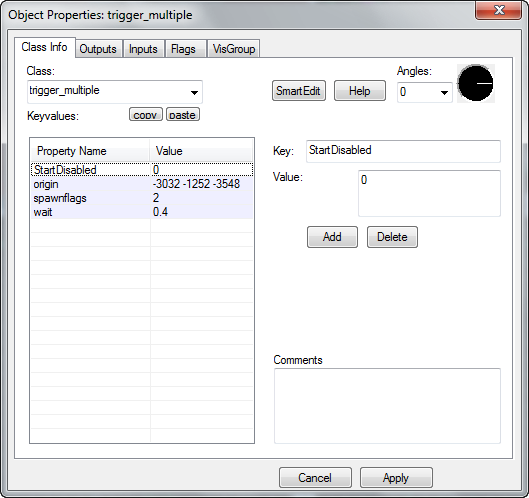
e.g. in this picture turn off smart edit by pressing the button, select the 'origin' key and press delete to the right.
