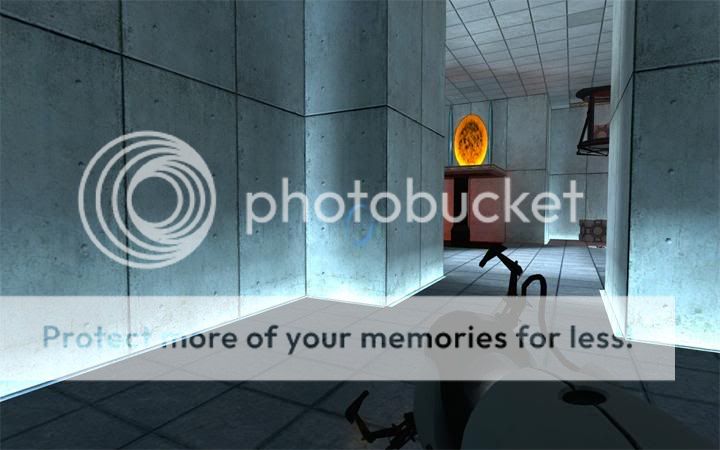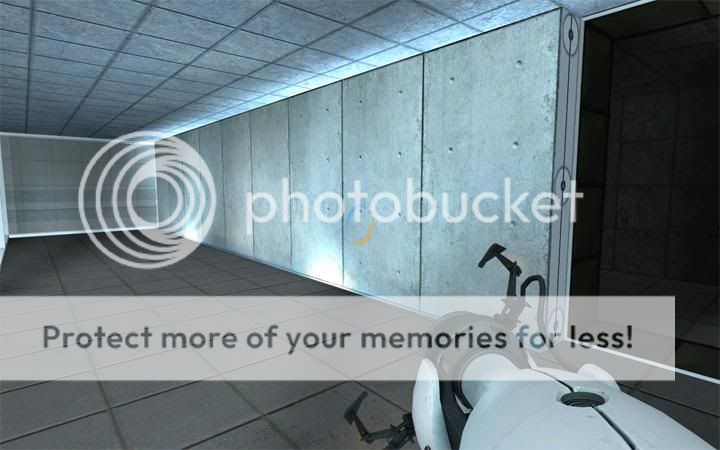Forum Navigation
Strips of light near walls. Can't get them to work.
#1 · July 11, 2008, 4:47 pm
I like my girls like I like my cars, I like them fast, I like them automatic, and I know I'm in trouble if I reach down and feel a stick.
#2 · July 11, 2008, 4:53 pm
[Important Threads] Forum Rules | Welcome to the new Thinking With Portals
Please do not Private Message me for assistance. Post a thread if you have questions or concerns.
If you need to contact the staff privately, contact the Global Moderators via Discord.
Please do not Private Message me for assistance. Post a thread if you have questions or concerns.
If you need to contact the staff privately, contact the Global Moderators via Discord.
#3 · July 11, 2008, 5:06 pm
So THAT'S how you do that!
#4 · July 11, 2008, 5:18 pm
I like my girls like I like my cars, I like them fast, I like them automatic, and I know I'm in trouble if I reach down and feel a stick.
#5 · July 11, 2008, 5:23 pm
[Important Threads] Forum Rules | Welcome to the new Thinking With Portals
Please do not Private Message me for assistance. Post a thread if you have questions or concerns.
If you need to contact the staff privately, contact the Global Moderators via Discord.
Please do not Private Message me for assistance. Post a thread if you have questions or concerns.
If you need to contact the staff privately, contact the Global Moderators via Discord.
#6 · July 11, 2008, 5:31 pm
I like my girls like I like my cars, I like them fast, I like them automatic, and I know I'm in trouble if I reach down and feel a stick.
#7 · July 11, 2008, 6:04 pm
:A Little Higher: :Tornate: :Blue Portals: :Vectronic: :Youtube: :Twitter: : ModDB: :Old Sig:
The more you give, the less appreciated it will be received.
The more you give, the less appreciated it will be received.
#8 · July 11, 2008, 6:07 pm
I like my girls like I like my cars, I like them fast, I like them automatic, and I know I'm in trouble if I reach down and feel a stick.