?Updated?A Topic for Questions in my current level work.
"I'm such a newbie for hammer and know so little.Instead of opening 1 topic post after another for all the major or minor problems I will encounter with my current map,I want to give a shot to open only 1 topic post for all of them.That means I will keep updating the post.But I don't know if it will be ignored since people has always been seeing it around.
Maybe it will become a good resource...I will mark "solved" for the problems for others' reference."
So for now,I got some issues.
?Solved,Check Arachnaphob's reply at the 4th post.?
1.Whichever I use,the ambient_generic or the key for sounds in the func_door (In fact I used both),the sound triggered by the movement of a func_door entity just play in a very low volume.I must pay attention in order to hear that.But the volume is already "10".Anyway to make it louder?A lot a lot a lot of sounds all play very quiet ingame (not in hammer,it's loud in hammer).Also I got a lot of sounds can't be previewed(silent" in hammer and also don't play any sound ingame and I don't know why . Are they broken?
I got the Adobe Audition and am able to make sounds louder but will it be necessary?
?Solved,Check Teamspen210's reply at the 2nd post.?
2.For a func_door,I want it to move to the "right".I'm not goot at math so I don't understand the Pitch Yaw Roll.When I find the right axis , I try the "0 0 90" and the result is opposite (move to left).But "0 0 -90" also make it move left.What should I do to make it move to the opposite direction (right)?
Almost forgot to mention,the func_door is the parent of some prop_button,prop_floor button and is covered by several func_brush.Don't know if it matters.
?Solved, check Teamspen210's reply at the 2nd page.?
5.I put an overlay with the overlay tool on a func_door and then copy and paste it with "shift" to draw an antline. Also I build an env_texturetoggle to change it's color. But the overlay simply doesn't show up. There's nothing on the wall of func_door. Is it because I put it on the func_door that moves? I didn't see the "parent" key for info_overlay so is there any idea to put overlay on something that moves?
?Help me out >_<?
3.I recently learn the basic step to use a func_physbox for the effect that a block fall from the ceiling.But I don't know if it's the correct way.I set input for the func_physbox as "EnableMotion" and did nothing else.The physbox was initially wake.So after the func_physbox was EnabledMotion it just fell from the ceiling.
Now I want the block of func_physbox to be able to be picked up by players.I checked the flag "Can be picked up by physgun,no matter what" but still could not pick it up.Any advice for the matter?
?Step by Step guided needed?
4.I really want to put some stuff from Half-Life 2 into portal 2 cuz that will be amazing. There have already been people on the forum trying to teach me how to do it with GCFScape but I still could not figure it out. I know nothing about the tool. When I open GCFScape and open a .vpk, there just goes a "root" on the left. Then I tried to click "Extract" to the desktop but nothing appears. Also notice after somekind of update there should be no more .gcf file in my folders.Could anybody tell me the exact steps I need to follow in order to move the entities and textures and other contents from Half-life 2 into Portal 2 Authoring Tools - Beta?
?About the phys_hinge?
6.I've gone thru a few tutorials on making falling panels. I can handle func_physbox now, but only func_physbox is quite boring because the panels just fall plainly, looking fake. But I didn't locate any detailed tutorials on phys_hinge which can reach a maximum effect. I know little about this entity so could anybody tell me how to work with it? Currently I want to make a floor, which is divided into 32 pieces of func_physbox, to fall.

TeamSpen210 wrote:
2: The angles system is actually pretty easy to use. The first number is basically the vertical angle, where -90 is up and +90 is down. There's a dropdown box that will preset it to up/down, in case you forget. There's a little black dial with a line in it that acts like a compass. Drag it around to indicate which way you want to go horizontally (based on the top 2d view in the upper-right). The third number rotates it around the direction that it's pointing (which would be pretty useless for movement direction). You could also place something like a info_particle_system and point that in the direction you want, then copy the values to the func_door.
Thanks for the explanation!I think I can get the hang of PYR now. Do you have any idea about how to make sounds louder?
The "silent" sounds in Hammer are likely to be Voice lines and most require a logic_choreographed_scene or generic_actor thingi to play correctly. I don't know much about it to be honest but it will give you something to base a further forum/google search on.
Hope that helps.
Arachnaphob wrote:
More ambient_generics!!! Actually that would overdrive the sound and you may not want that. I would turn down the sound of other things, and hopefully the compressor will kick in and make things sound right.
Sounds simple ! I'll try as long as it's not expensive .
RustyDios wrote:
The sound problem may come from the "max audiable distance" from the ambient_generic/door. Think of where you place your sound object as a speaker. There will be a globe around it in the Hammer views. The max distance effects the power output of the sound as well as the volume, I think. The closer you are to the sound, the louder it plays (relative to other sounds you're already hearing). There is a flag called "Play Everywhere" which basically emits the sound evenly throughout the map (it plays direct into your ear, or from your charactersheadphones, to use the placeable speaker analogy again. )The "silent" sounds in Hammer are likely to be Voice lines and most require a logic_choreographed_scene or generic_actor thingi to play correctly. I don't know much about it to be honest but it will give you something to base a further forum/google search on.
Hope that helps.
Thanks ! I learn a lot from your explanation !
Arachnaphob wrote:
More ambient_generics!!! Actually that would overdrive the sound and you may not want that. I would turn down the sound of other things, and hopefully the compressor will kick in and make things sound right.
Yeah I found it definitely louder ~ But also for some cases,the sound just doesn't stop even I kill the entity ~_~ It's a loop sound
TeamSpen210 wrote:
If you place the "global_ents" instance in sdk_content/maps/instances (this is recommended regardless), it has some generic_actors named correctly to allow choreo scenes to play for every character, except Cave and Wheatley. Cave needs npc_bullseyes to mark the location/loudspeaker his voice comes from, and Wheatley uses the npc_personality_core / npc_wheatley_boss actor named @sphere to do 'lip'-synced animations. The Cave lines for the Workshop are played through GLaDOS's actor, so they are always at full volume throughout the map.
That sounds a lot more to discover ~ But hey, for "instance", do you know how to parent the instances to another entity in the map?I simply didn't find the "parent" key for func_instance.
FelixGriffin wrote:
An instance is just a smaller VMF inserted into your map. It wouldn't make sense to parent it.
Yep I know the instance is a VMF. Let's say I created a dropper with instance and want it to move with a chamber. Is there any way I can implement this ?
Freeman|TR wrote:
FelixGriffin wrote:An instance is just a smaller VMF inserted into your map. It wouldn't make sense to parent it.
Yep I know the instance is a VMF. Let's say I created a dropper with instance and want it to move with a chamber. Is there any way I can implement this ?
Yes it is possible, but complicated, You'll have to make a specific dropper, where the brushes are all func_details, where the droppers are prop_dynamic etc. Then you should use a func_instance_parms.
set the parent of everything to $parent (with the dollar sign!)
in the func_instance_parms, put a variable: $parent, value: string, Default:leave blank.
If you put in the instance you should be able to fill in the $parent to whatever you parent it to.
But it'd be easier to do it w/o an instance probably ;D
Lpfreaky90 wrote:
Freeman|TR wrote:FelixGriffin wrote:
An instance is just a smaller VMF inserted into your map. It wouldn't make sense to parent it.
Yep I know the instance is a VMF. Let's say I created a dropper with instance and want it to move with a chamber. Is there any way I can implement this ?
Yes it is possible, but complicated, You'll have to make a specific dropper, where the brushes are all func_details, where the droppers are prop_dynamic etc. Then you should use a func_instance_parms.
set the parent of everything to $parent (with the dollar sign!)
in the func_instance_parms, put a variable: $parent, value: string, Default:leave blank.If you put in the instance you should be able to fill in the $parent to whatever you parent it to.
But it'd be easier to do it w/o an instance probably ;D
Wow that's much too complicated for me indeed ! I'd rather try to make s spawner for cubes with point_template and env_entity maker.
Lpfreaky90 wrote:
Freeman|TR wrote:FelixGriffin wrote:
An instance is just a smaller VMF inserted into your map. It wouldn't make sense to parent it.
Yep I know the instance is a VMF. Let's say I created a dropper with instance and want it to move with a chamber. Is there any way I can implement this ?
Yes it is possible, but complicated, You'll have to make a specific dropper, where the brushes are all func_details, where the droppers are prop_dynamic etc. Then you should use a func_instance_parms.
set the parent of everything to $parent (with the dollar sign!)
in the func_instance_parms, put a variable: $parent, value: string, Default:leave blank.If you put in the instance you should be able to fill in the $parent to whatever you parent it to.
But it'd be easier to do it w/o an instance probably ;D
*func_brushes. Func_details can't be parented.
Lpfreaky90 wrote:
Freeman|TR wrote:FelixGriffin wrote:
An instance is just a smaller VMF inserted into your map. It wouldn't make sense to parent it.
Yep I know the instance is a VMF. Let's say I created a dropper with instance and want it to move with a chamber. Is there any way I can implement this ?
Yes it is possible, but complicated, You'll have to make a specific dropper, where the brushes are all func_details, where the droppers are prop_dynamic etc. Then you should use a func_instance_parms.
set the parent of everything to $parent (with the dollar sign!)
in the func_instance_parms, put a variable: $parent, value: string, Default:leave blank.If you put in the instance you should be able to fill in the $parent to whatever you parent it to.
But it'd be easier to do it w/o an instance probably ;D
Yep now I build my own cube dropper with mere point_template and prop_weighted_cube with brushes covering them and even a func_door as gate ^^
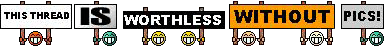
CamBen wrote:
The only two brush types that support overlays are func_details and world brushes. Your best bet would be to Crete a custom texture or use the overlay over or next to the door.
That's too bad ~ I mean, in my level the func_door is a whole chamber room. Well the source engine does get it's shortcoming ~_~

Freeman|TR wrote:
CamBen wrote:The only two brush types that support overlays are func_details and world brushes. Your best bet would be to Crete a custom texture or use the overlay over or next to the door.
That's too bad ~ I mean, in my level the func_door is a whole chamber room. Well the source engine does get it's shortcoming ~_~
Why do you have an entire chamber tied to a func_door?